This morning kept getting a force close “process com.google.process.gapps has stopped unexpectedly. Please try again” error on my Droid every time I tried to a launch the gmail app. Annoying and alarming.
Initial perusal of various Android forums suggested I do a hard wipe and reset to factory settings, the prospect of which triggered a prolonged (silent) wail of anguish. Decided not to do that and filed it into the “last ditch solution, to be exercised only in an excess of desperation and after every other solution has been attempted and failed” drawer. Kept digging and found folks suggesting I uninstall third-party apps one-by-one as one of them might be the culprit. Better than doing a factory reset, but striking me as a random, laborious, catch-all troubleshooting effort which, furthermore, made no sense since I haven’t loaded any new apps or upgraded any old apps lately. Filed that into the “to be tried if no better/more sensible alternative presents itself” and kept digging. Finally found someone suggesting that clearing the Droid’s gmail cache and gmail data might fix the problem. Now that tingged the “reasonable solution”-o-meter of my programmer sensibilities. Fingers crossed, I cleared both, rebooted, re-synced, and voila, no more scary force close error.
Whew.
Long story short, if folks either sent or are expecting an email from me this morning, it might’ve gotten lost in the gmail force close debacle. It might be wise to re-send any urgent emails or give me a nudge for reply.






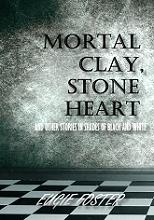

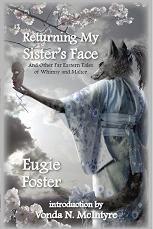
Eugie: 1. Google: 0.
How does one clear the Droid’s gmail cache and gmail data?
– Go to: Settings > Applications > Manage Applications
– Then click the “Menu” button then the “Filter” option that pops up and select “All” (“Downloaded” is the default, and gmail comes factory-installed on the Droid.)
– Locate the Gmail app in the alphabetical list of apps, select it, and click the “Clear cache” and “Clear data” buttons.
I had a similar problem with my Blackberry once. Glad everything worked out in the end. Losing data is so disturbing.
I will have to go back and look at your top fave aps post. Jason and I got Droids a week or so ago, and we’re both loving them.