Okay, I’ve had my Droid for a little over a week now. Overall conclusion: I LOVE it. There are some aspects of it which I think could be improved upon, some of which may actually be fixed, as the Android OS continues to be upgraded, but all in all, it rawks hard.
Of note, as soon as I booted it, my Droid informed me that it had an OS upgrade that it wanted to install, which I ignored the first half dozen times the notification popped up—as I was too busy playing with it to want to give it a moment to load and reboot—but which I finally allowed it to implement when I had a brief pause in oooing. However, I hadn’t had enough time to really get to know Android 2.0 to be able to identify the changes and comment upon the upgrade from 2.0 and 2.0.1. But I like that OS upgrades can be pushed to my phone without me having to download or install anything manually.
(Some of) the Pros:
• First off, the screen resolution is nothing short of spectacular. As someone who depends upon her eyes for both work and recreation, I simply can’t gush enough about the Droid’s amazing screen. The incredible crispness and brightness allow for unstrained viewing of teeny-tiny letters which I would otherwise be squinting at on my laptop or desktop monitors. It’s utterly wowsome and must be seen to be believed.
• The Droid multitasks like a speed demon. On the drive to Elgin, we were using the GPS to navigate and check traffic conditions, playing music via Pandora (Internet radio), checking out the Avatar movie trailer on Flixter (well, I was, fosteronfilm was driving and listening to me make impressed noises at the video quality and streaming speed), keeping an eye on weather conditions with Weatherbug, and sending last-minute Christmas gifts via Amazon.com on the Droid’s browser—while I also checked email in a gleeful-compulsive fugue state. The Droid responds lightning-fast and can easily switch back and forth between applications without batting its red, glowing eye. Wi-fi is faster than 3G, of course, but I didn’t see a huge lag when switching between 3G and 1X (although there was one).
• Google Maps GPS is an all-around great GPS, and it’s free! There’s no monthly surcharge, and it integrates seamlessly with my contacts. I didn’t need to manually enter in any addresses, I just clicked on my contacts (which I synced to my Droid from my exchange email via gmail) to bring them up and navigate to them, all within Google Maps. The voice is a little mechanical (my Mio GPS has a much more natural sounding voice) but is perfectly understandable, and I suspect there’s an app out there which can give it a more mellifluous voice.
• The slide-out QWERTY keyboard is love. I have small hands, and my fingers are slender. I’m well-suited to work on teeny-tiny keyboards, but I’m not a fan of the Droid’s touch-screen keyboards. The horizontal one is better than the vertical (wider keys and all), but I still find my typo quotient and speed to be less than optimal—feels like I should be using a stylus. Not so the slide-out keyboard. I’ve never had a Blackberry, and I don’t text message, so thumb typing is all new to me. After less than two weeks, I can’t thumb type as quickly as I can ten-finger, but I consider my speed respectable and my accuracy acceptable.
• Voice search. A single touch button and I can search Google via voice keywords. It’s pretty damn accurate, too. Okay, not so good on “Eugie” but it got “ihop” on the first go.
• Copy/cut and paste. I hear some smartphones can’t cut/paste. The mind boggles.
• The speaker. For a thin, 1cm (ish) strip of speaker grill on the back, the sound quality is impressive. Playing podcasts and MP3s straight from the speaker provides a surprisingly satisfying and rich listening experience.
• The 5 megapixel camera is pretty snazzy. I hear folks complaining about the camera, and I’m not a photog-geek, so what do I know? But I’m impressed by it. I’ve been letting it stay pretty much on auto mode, and it’s been taking clear, crisp pictures in dim lighting and in motion. Also, it has a flash—a blinding, flashy-thing-you-unto-memory-loss flash. Me likie.
• The apps. Okay, so the Android OS has a lot fewer than the iPhone. But it’s got over 10K, with more being developed as I type, and so many really excellent ones are free! I’ve installed an app (Goggle Google) that allows me to do Google searches from photos the Droid takes, one that can scan bar codes for shopping comparisons and to use for those discount membership cards, one that turns the screen into a flashlight and one that turns the Droid’s *flash* into a flashlight, as well as mobile PhotoShop, an ebook reader (Aldiko)—which has sold me on using the Droid as an e-reader, even with its 3.7″ screen (did I mention the amazing resolution?), and uncountable others. All free.
The Cons:
• A major annoyance is the inability to set a signature in my email. I can in the gmail app, but my main email is my domain one, and I have no intention of switching. Being able to append one of those ubiquitous “Sent from my iPhone/Blackberry/Smartphone/etc.” lines to my outgoing Droid-mail is really essential in order to give email recipients a heads up that a note is shorter or terser than normal because of the sending device, not because of the content or interpersonal friction, etc.
• The battery has not been…robust. Considering how I’ve been using it, I can’t blame it, but I haven’t been able to go a whole day without having to charge it. But then, I’ve been using it essentially like a laptop, and I can’t get a full day out of my Sony VAIO either. With more standard use (i.e., not with me obsessively playing with it during most of my waking hours), I expect (hope) I’ll be able to get 1-2 days out of it.
• I can’t figure out how to modify some of the pre-loaded apps. Like the alarm clock. I really dislike all of the alarm tone options it provides me with and would like to load my own ringtone (the Overture of William Tell). But I can’t figure out how. I could load another alarm clock app, but I don’t think it would integrate with the Dockrunner app, which I use as my nightstand clock/weather info./alarm. Grumble. Maybe more digging will unearth a solution. [Edit: And lo, a bit of digging did indeed unearth a solution. Rah!]
The Ambivalent:
• The touch-screen is very, very sensitive. I’m experiencing a lot of “oops, didn’t meant to hit that”s. Thinking about getting one of those screen protector things which may help.
• The sync between the Droid’s Bluetooth and my VAIO’s won’t let me send anything other than photos and MP3s. I’d like to send Word documents, Excel spreadsheets, and PDFs as well. I can, of course, transfer such files using the USB connection, but I’d rather do it wirelessly. There may be an app to enable a better transfer protocol, or it’s possible that my VAIO’s Bluetooth software is to blame. It is, after all, a few years old.
• The Droid doesn’t come with Flash built in. I can’t view anything online that uses Flash, like the trailers on IMDB. Waiting for an app or OS upgrade to rectify that.
So while not the perfect device, the Droid is AMAZING. It’s the next best thing to having a computer with a GPS, email, Internet browser, and a bazillion apps installed directly into my brain. I love my Droid.






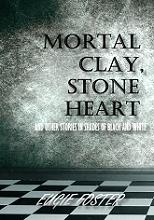

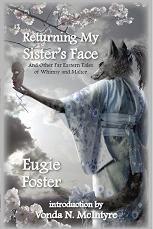
Thanks so much for posting such a great report. We’re six weeks from our purchase….so it helps to see a review I trust.
IHOP? Now I’m craving pancakes…
I’m utterly smitten with my Droid. I’ve never had a smartphone before so I don’t have anything to compare it to, but I do consider myself something of a technophile, and I’ve been impressed by what the Droid can do and how well it can do it.
My husband does love his IPOD, but we’re deciding whether to go to a DROID or an IPhone when our contract lapses in Feb, so we’re watching intently for input on the two.
I’m glad you like it ;o)
Although, granted, I can’t seem to find an app that would allow me to use my Droid as a level .
.
Oh, drat…and uses that one all the time!
/sarcasm ;o)
I can probably live without the level. My concern right now is moving all of my iTunes to a Droid, which I might or might not do to an iPhone. So many choices – now I’m depressed!
Choices are yay! Overwhelming, but definitely yay.
Re: iTunes and Droid
A quick Google search on “moving itunes to droid” came up with a bunch of options discussed on various forums. This one seems to address most of the solutions addressed in other forums. Between the various apps available, it sounds like it’d be doable.
Lovely to hear you’re enjoying it so much! 🙂
Are you back in town yet, or if not, when are you due back?
Yep, we got back in on Sunday, and I’m back at work.
Hope you had a wonderful Christmas and are having a fabu holiday season!
My Verizon contract comes up for renewal and I’ve already decided on an Android phone. It’s just between the Eris or the Droid depending on how much money I’ve got squirreled away.
I’ve been envious of the iPhone, but the closed in apps, no multitasking, and no cut/paste (!) just about do it in for me. Oh and the extremely crappy AT&T network. The only spoiler is the Nexus One that Google is putting out on January 5th. TMobile could get my business once again.
I’m eager to see what the Nexus One can do, especially if it means more Android developers entering the fray!
They named a piece of TECHNOLOGY after… Eris?
I’ma be over here. Behind a piece of furniture. *grin*
Y’know, I didn’t even think of the Greek goddess of strife when I heard “Droid Eris.” I went to “newest planet” first. Gah! Think I lost some major mythology points there…
And I obviously lost the science geek points, so no worries.
Only thing better would have been naming this communication device the “Mercury Retrograde.”
You are such a geek girl. 🙂
Guilty as charged!
Awesome review – I’m so glad you posted this and that alerted me to it!
Ooh, you got Photoshop.com! That’s the app I worked on! 🙂
You worked on that app? It totally rawks! I have it as a shortcut on one of my home screens. It is a really slick lil program.