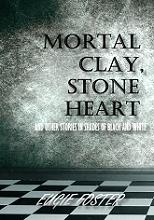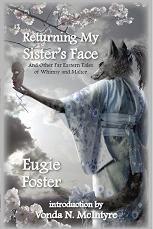So Motorola, Verizon, and Google announced yesterday that the Droid X will be coming out next month, and units have been pre-released to the media.
The Droid X looks impressive—faster processer, 8MP camera, HDMI output port, Adobe Flash, and a bunch of other shiny features. It also has a 4.3-inch screen (compared to the Droid’s 3.7-inch). Thing is, I actually prefer the smaller profile of my Droid. My hands and fingers are small, and I don’t like the idea of possibly having to strain to single-hand commands. Also, the Droid X doesn’t have a physical keyboard, which an hour ago was a definite deal breaker for me. But now I’m less adament. Why the sudden position wobbling, you ask?
Okay, the lovely thing about Android being open source is the resultant thriving Android tech-geek community. As soon as something new comes out, there’s hackers yoinking and modifying it for the masses. (Mwa ha ha haa!) So, courtesy Droid Life, I downloaded the Droid X’s multitouch virtual keyboard and also the beta Swype virtual keyboard to my Droid. I installed the multitouch keyboard first and immediately went “shiny, yay!” It’s slicker and faster than the default Android keyboard, and I found it to be noticeably more accurate.
And then I installed Swype.
OMG! Swype rocks beyond the telling of it! Within a minute (most of which was spent stepping through the brief tutorial) I was doubling my typing speed on my Droid. Doubling! I am not exaggerating. I think it’s quite possible that I’ll be able to get 40WPM+ using Swype, something I didn’t believe was possible on a virtual keyboard. And Swype’s out-of-the-box dictionary is impressively extensive. While it didn’t know “solipsist,” it did know “onomatopoeia.” And it’s incredibly easy and intuitive to add new vocabulary words to its database.
One of the lingering issues I had with my Droid was that I found the virtual keyboard too slow and typo-prone to write with. Wasn’t a biggie because of the slide-out physical keyboard. But now I have two superior virtual keyboard options, and if Swype continues to be as cool as my initial experience with it indicates, I may actually find that the absence of a physical keyboard is not a deal breaker whenever I decide to upgrade my Droid (which I’m in no hurry to do)…assuming the new phone has Swype on it.