Okay, here’s me being incredibly vain. Phobos has asked me for a picture, bio, and little “what inspired you to write your winning story” essay for their website. I’ve got the bio, and am currently working on the “what inspired me” essay. But I’m dithering on the picture.
I’ve got two shots of me I like, but they were taken in some really dark lighting and are blurry and/or grainy. Even after some photoshopping, they’re still pretty blurry/grainy. And to make matters worse, I can’t decide which one I like better.
I’m soliciting opinions:
1.
or
2.
Or maybe I’ll get Matthew to set up a mini-photo session for me and take some new pix . .






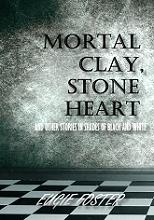

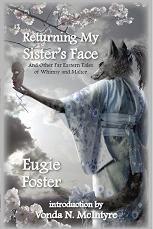
I like the second one, but I think it would be better with a skunky.
Hee! The ferret was incidental. But yes, Hobkin would be more appropriate in my arms. Maybe a few Hobkin and Eugie portraits after this would be in order.
Taking new photos…
…is like shopping for new clothes. Do it for any excuse or none.
I’m certain that Bonnie would be glad to do a photo session with you. (Yes, she also does portraits, weddings, etc.) I’ll be glad to give you her e-mail address if Matthew doesn’t already have it on file.
Blurry, grainy photos aren’t appropriate–think of them as portfolio shots. You’ll want something professional-quality, yes?
Re: Taking new photos…
I like the second shot, but agree with.
::Smile::
Re: Taking new photos…
I agree- I like the second shot best (though both are lovely) but something less grainy would be better.
Re: Taking new photos…
True, true. Although it’s going on a website, not to a dust jacket, but still . . .
So yes, I got Matthew to follow me around with our cam. Thanks for reminding me about Bonnie’s photo talents, but I don’t think I need anything as elaborate as a formal portrait session. I’d hate to impose upon her.
NUMBER 2!!!!!! AWWWWWWWW a fuzzy-butt-monster!!!! :o)
Hee. Well, the ferret was incidental. We were playing around with the cam and I’d picked up Templar. It just turned out that I liked the resulting pix . . .
Gonna agree. Second shot is better, but they’re both pretty grainy. I’d take some new ones.
And post ’em. Definitely post ’em. 🙂
(George is looking over my shoulder, and says she wishes she did “glamorous” as well as you do.)
Tell George “pshaw, but thanks oodles” for me! And yes, I went with the consensus and made Matthew take some new shots of me. I think that’ll work out better for this.
I’m with the majority here. I like 2 better, between those posted, but unless they’re not going to be printing the pictures at any higher resolution than that, anyway, less grainy would be good. I like the skunk.
I like number 2 photo:

I tried on fooling a little bit on your photo, but yeah, you’re right. It’s kinda grainy. And working black against black (the color of the ferret is close to the color of your clothing). If you’re wearing something like red, for instance, it’s prolly something more workable. I don’t know if working on this photo have done you justice or made it worse or what. Not sure either if the photo is going to be published on the web or print magazine. If they’re going to print this photo on a color magazine, what you have, or what I’ve done on the photo won’t be good. If this is on the web, what you see is what you get, there might be some hope.
Also, dunno how big of a photo you really need. I thought down sizing your photo would reduce the grainy look. Anyway, I could have work on it some more but I don’t have enough time. I’m in the middle of constructing an Exotic Animal website. Perhaps if nothing helps, you can take a new photo. Make sure wear something red or a different color to differentiate the “contrast/lighting” on the small furry. What you did there, as far as background is concerned, is good. Since your hair is dark, you need a light background. On another alternative, you can re-scan the photo #2 but put it on 600 dpi. Work on it on Photoshop (or you can send it to me, I’ll work on it IF you want). Anyhoo, it’s better to have it super big, work on the brightness/contrast, RGB, etc. of the photo, then down size it, this will give you better resolution.
P.S. I had to delete the one before this, wrong LINK.