Actually, I haven’t gone to see fireworks on the 4th of July for years. It’s not that I don’t like them, I do, it’s the going outside where there’s foliage and insects that I have problems with.
Just finished doing a substantial overhaul on my writing webpage. Frames and JavaScripty fun.
Watched Trading Places last night, the movie with Eddie Murphy and Dan Aykroyd. Matthew has been waiting and waiting for it to come out on DVD. As soon as he saw it was available on Amazon, he ordered it. It came really quick too. Much fun. And Jamie Lee Curtis’ breasts.
Had another Angel Season 1 viewing fest on Thursday with Kristin, a (fellow) rabid Spike fan. She’d never seen the Angel S1/Buffy S4 cross-overs, even though one of her favorite Buffy seasons is 4. One really needs to see those cross-over episodes in order to get the full umph of the relationship arc. We watched something like nine episodes of Angel S1 straight. Now I can’t wait for Season 2 to come out on DVD! And James Marsters is going to be at Dragon*Con. Rrrrr.
We emptied out and powered down the hot tub for summer. It’s just way too hot to use, even with the air conditioner on (the little A/C unit in there is a trooper but it’s really not up for the task). It’s rather sad, the hot tub all empty and forlorn. Poor thing. We’ll fill it up and again when it cools down in Fall.
Matthew and I also spent several hours troubleshooting on the computer. After the Comcast transition, we noticed a really dramatic drop in performance–huge lags in response time to the point of madness. We ran a diagnostic at PC Pitstop and it flagged our CPU as running at 100%. Weird. And yikes. After a lot of trial and error (and watching the System Monitor react as we tried different things) we discovered that it’s the scanner. Our scanner software loads on startup and we think that whatever transition software Comcast ran for the switchover is in contention with some memory or resource that the scanner software uses. Unfortunately, we can’t turn off the scanner automatic startup unless we update the registry and neither Matthew nor I wants to muck with that. But at least we have a workaround. Boot–>wait for scanner software to load–>close out of scanner software. Voilà. Not happy with it. But at least we isolated the problem. And the strange thing is that the scanner still works. We can manually start it and scan stuff, but as soon as it launches, our performance time plummets and our CPU usage spikes to 100% again. Stupid computer brain.






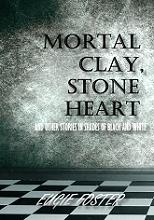

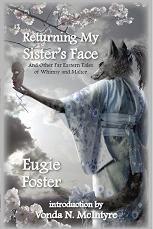
Just went and checked out the revamp. Have to say, I love it! Much cleaner and easier to navigate. Way to go!
Thanks! I thought it was getting pretty messy before. I’m much happier with it now.
There is another way you can try, that doesn’rt involve the direct hacking of the registry. If you use ‘Start – Run – msconfig’, a window will open. The righhtmost tab (called ‘Autostart on my computer, but I have a German Windows) contains all programs that start automatically when the computer (re-)boots. By placing / removing the checkmarks in front of the software names, you can set a program to (not) start at boot time.
Please note, though, that shutting off a program through the task manager, and disabling it here, can have different effects. It’s possible that you still leave some loader software active the way you stop the program, and that the scanning won’t work once you applied the changes my way. Possible, though not probable 🙂
You are an ubersweetie!
I hate ISPs that have to run software on your computer. It’s just their way of owning you. Makes me glad I run an OS that scares the crap out of them. And can’t run their crap anyway. “Just give me the numbers to connect to, not your crappy MS bloat.” 😉
That’s really odd that it conflicts with the scanner software, though. Check your scanner’s manufacturer’s site for updates.
Well, to be fair, Comcast did ask us to download the “transition” software beforehand, which we agreed to since the alternative was to change all the settings manually. And then it only ran during the day of the switchover. I don’t think Comcast perpetually runs spyware or anything on our system (although I could be wrong since MicroSoft tries to). What I’m thinking happened is that whatever the switchover software ran to get our email switched and properly forwarded is in contention with our scanner software. I’m wondering if re-loading the scanner software will fix it. Um, except I have no idea where that CD is anymore. Dangit.
Ah, I see. I would have done it manually. 😉
Charter did that to us when they came out to set up the cable internet when we moved, the guy said he *had* to run the disc on a windows or mac system or he wouldn’t get paid (probably transmits a work ID something-or-other to prove he actually went to some place and wasn’t off having a beer instead of working). Was annoying to have to fix all the changes so the computer would work on the home network again.
Anyway, it’s possible there’s a conflict with the scanner software. If you can’t find the disc, go to the scanner’s website, most places have the software for downloads (and sometimes updates). If you get it, uninstall the old software and install the new.
But now I know how Earthlink and all those claim to “automatically” convert address books and forward old emails and wash your dog if you just switch over to them. 🙂
I’m not so much of a Jamie Lee Curtis fan, I’ve only seen her in True Lies. That movie was so funny, it made me laugh from beginning to end. I thought she acted pretty good there.
I have never seen your Writing Page and I’m looking at it now, I bookmarked it and plan to read it some more later. So far so good. I love the way you created your page. As usual, I love black background the best, as I do the same for my page. Anyhoo, great job. 🙂