Gakked from puskunk:
1: Take a screencap of your desktop.
(To capture your desktop:
1. Press the “Print Screen” (prt sc) button
2. Open graphics program of your choice
3. Press CTRL + V
4. Save image as a JPG)
2: Upload the screencap to your image server.
3: Post cap in your LJ along with these instructions.







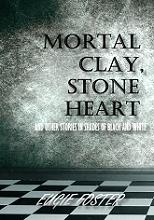

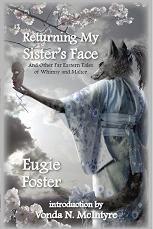
That is just too adorable.
Everytime I look at my desktop, I smile. Hobkin does cute well.
Ach! What a fuzzy tummy! I just want to rub it silly! Such a cooooot skunky!
Okay, squee is over now. I just love your skunk baby. 🙂
… Is the recycle bin at the tail end of the skunky baby on purpose? 😉
“Is the recycle bin at the tail end of the skunky baby on purpose? 😉“
Hee! Of course it is!
Could you actually see my desktop on mine?
No . I liked the meme idea, though. Is your server having a hissy fit?
. I liked the meme idea, though. Is your server having a hissy fit?
Well, it’s AOL, I just did a quick upload to my AOL space, and it shows up fine in Semagic, just not online. That’s ok, I got a backup plan.
Try it now, I put it in a different place now.
I see it. I see it! Tres goth!
Don’t tell any real Goth that! I think I’ve had Evanescence as my desktop for about a year now in some form or another.
Is your desktop honestly that empty?
Yep. I actually considered pulling off the IE and the HP Help icons as well and just having a clean desktop (except for the recycle bin which stubbornly wants to stay there). But decided I may theoretically launch IE and the HP Help apps from the desktop one of these days.
I typically launch all of my applications from the Start bar. Used to drive Matthew nuts, as he launches everything from the desktop. But now we’ve got His and Her computers, so he has his computer customized the way he likes it, and I have mine my way.
Mmm…his and her computers…I can only dream of the day….
He. If we had the room, we’d have His and Hers and Hers and his here! I need more space and outlets!
Skunk pr0n!
Ok, I’ve been furry too long….